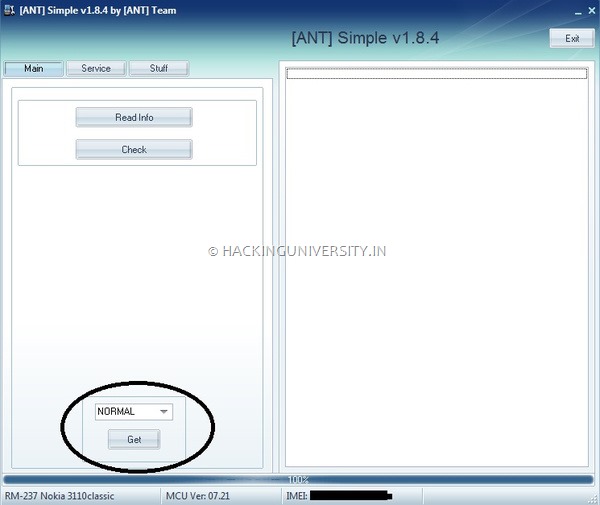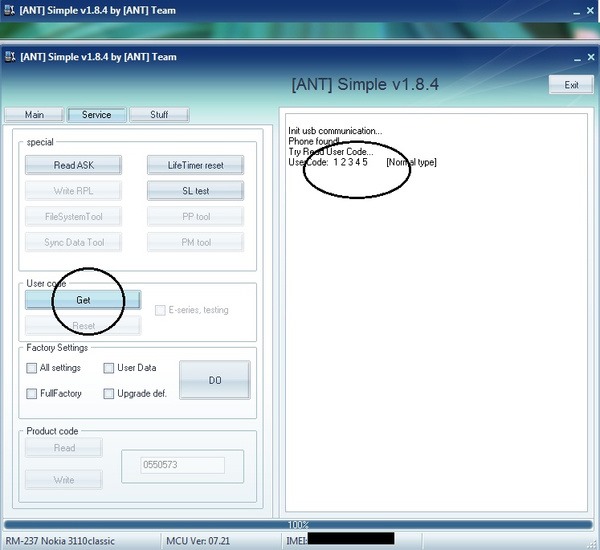Make Free 10 Calls/Day for Unlimited Time using CrowdCall
Crowd Call is basically a new and secure concept for conferencing your friends or business clients right from your smartphone. With Crowd Call you get 10 free calls/day to call over 40 countries worldwide. There is no time limit for any call 1 call can be as long as you want and the person you are going to call does not need to have any app installed in his phone, he just needs to have a valid phone number and he can be invited into conference.

The only thing you need is an iPhone or Android device installed with the Crowd Call app
and rest part is covered by crowd call itself, the other party do not need to have any app installed but just a regular number and they receive your call right by your own number.
and rest part is covered by crowd call itself, the other party do not need to have any app installed but just a regular number and they receive your call right by your own number.
So as you can see in the above image I am just calling my friend "Atinder" whom I just chose from my contacts list and than I just pressed the Call Now button and I got a message that crowd call is in progress and I will receive a call soon. So now I just received a call from Crowd Call and when you answer you need to
press 1 to start calling other party.Hmmm well now I hope I have cleared out everything well you can visit CrowdCall official website for apps download and further information. Thanks to my friend "Guneet Anand" for telling me about this wonderful app…
Remember You get 10 free calls per day which you can use to call over 40 countries, on iPhone at a time you can select 2 person to call together and after the call is connected you can again minimize the call and call another two persons and merge call together for free 5 person conference call, and also repeat this step fro more person adding.
Remember You get 10 free calls per day which you can use to call over 40 countries, on iPhone at a time you can select 2 person to call together and after the call is connected you can again minimize the call and call another two persons and merge call together for free 5 person conference call, and also repeat this step fro more person adding.
Update As reported by users 1 call last for 1 hour, so you get approximately 10 hours daily free calling to 40 countries.