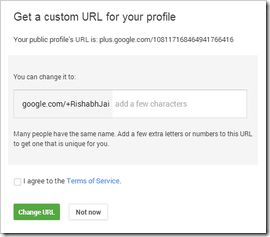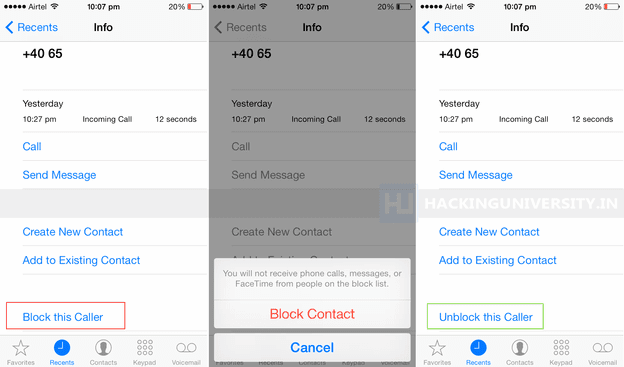How to Remove Ads from Android Apps, Games & Browser

Earlier I have posted on how you can easily remove all the spammy advertisements, bulky popups and any other virus attacking stuff in your windows computer without using any software, well this post is part of that thing and we are going to use the same thing for getting rid of advertisements in Android free apps, games and browsers you use to browse the web.
Now if you really feel bad watching all those bad advertisements in your free apps and games and even browsing some websites online then we have a simple solution that will block all those advertisements for free using no software.
Removing Advertisements from Android :)
So now the steps are pretty simple, we will be using that HOSTS file blocking trick to get this thing working, so now just follow below steps and enjoy.- Open this text file online and copy its contents in a new notepad file or download it to your PC.
- Now you have the file if you have downloaded the file just make sure to rename the file as "hosts" its really important.
- So now you have the "hosts" file that you need to place in your Android device in order to remove all those advertisements.
- Now just transfer this file to your android device and open your file explorer on your android device. (use a free file explorer like F-explorer)
- Now just copy the file on your android device and paste it in to
/etcor/system/etc, now if there is already a hosts file present just rename it to hosts.bak (to create backup of older hosts file) - Now just paste your new hosts file over here, make sure you have the administrative right's to paste the file.
- That's it guys now just reboot your android device and see this trick working.